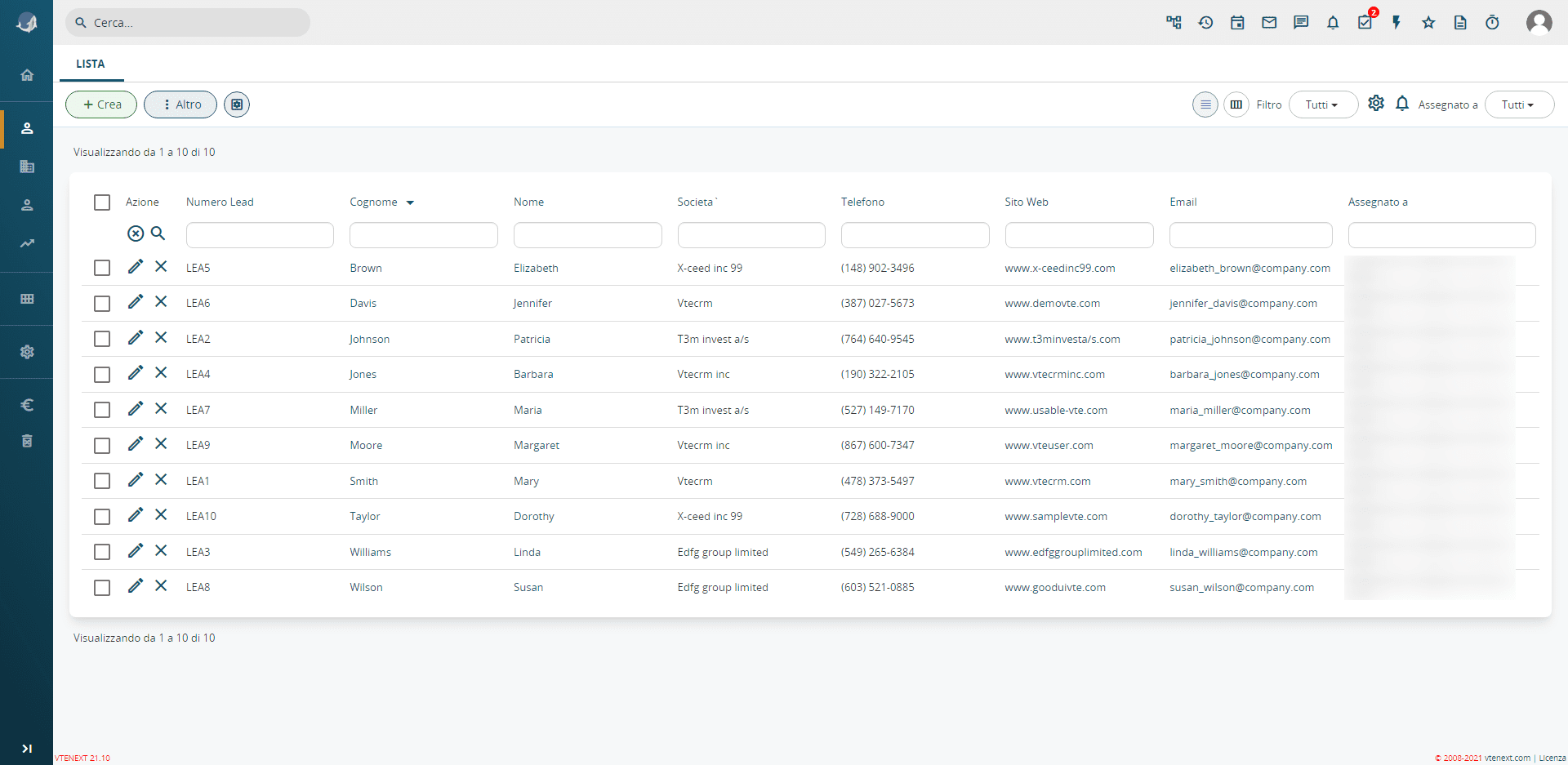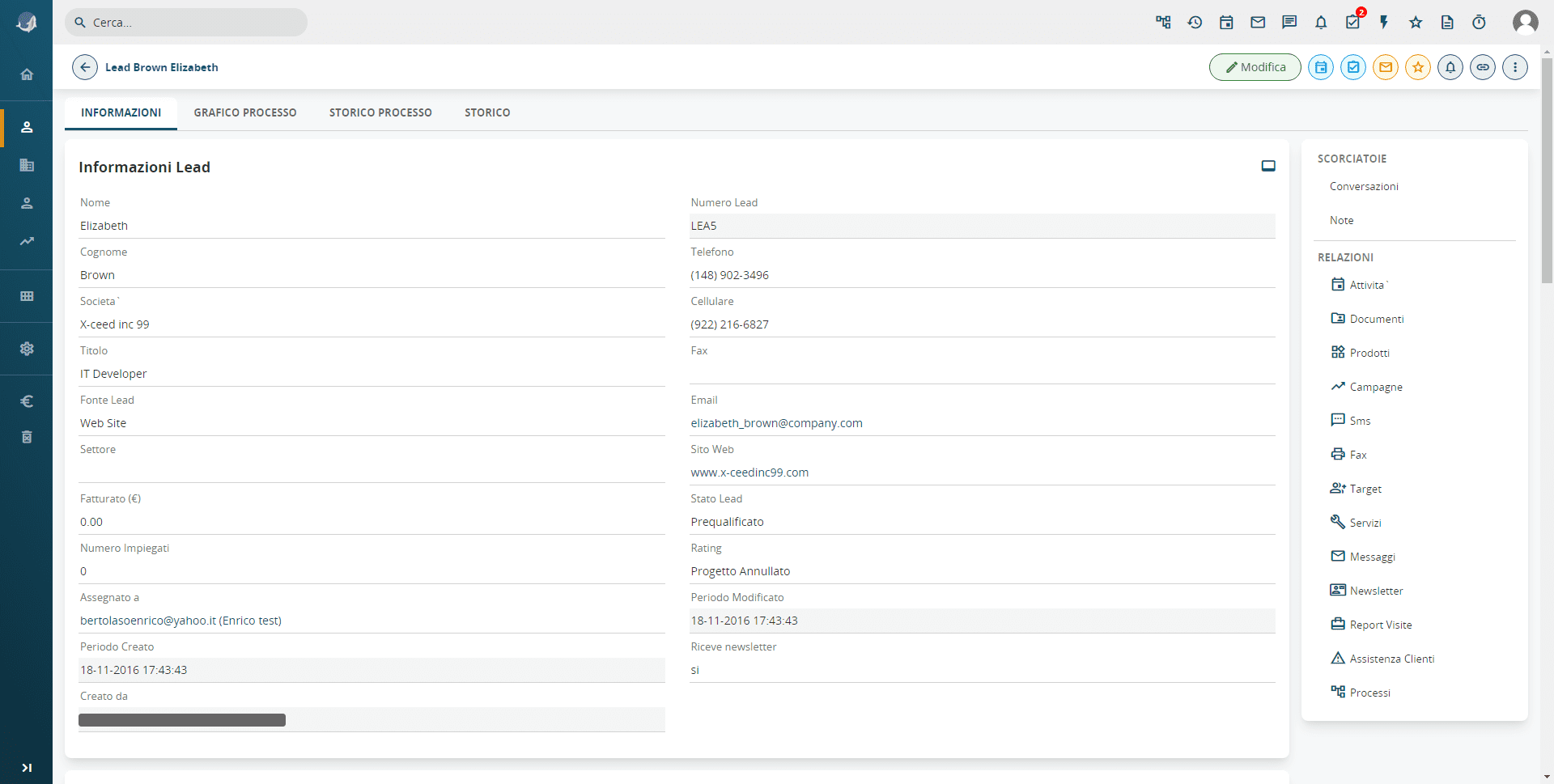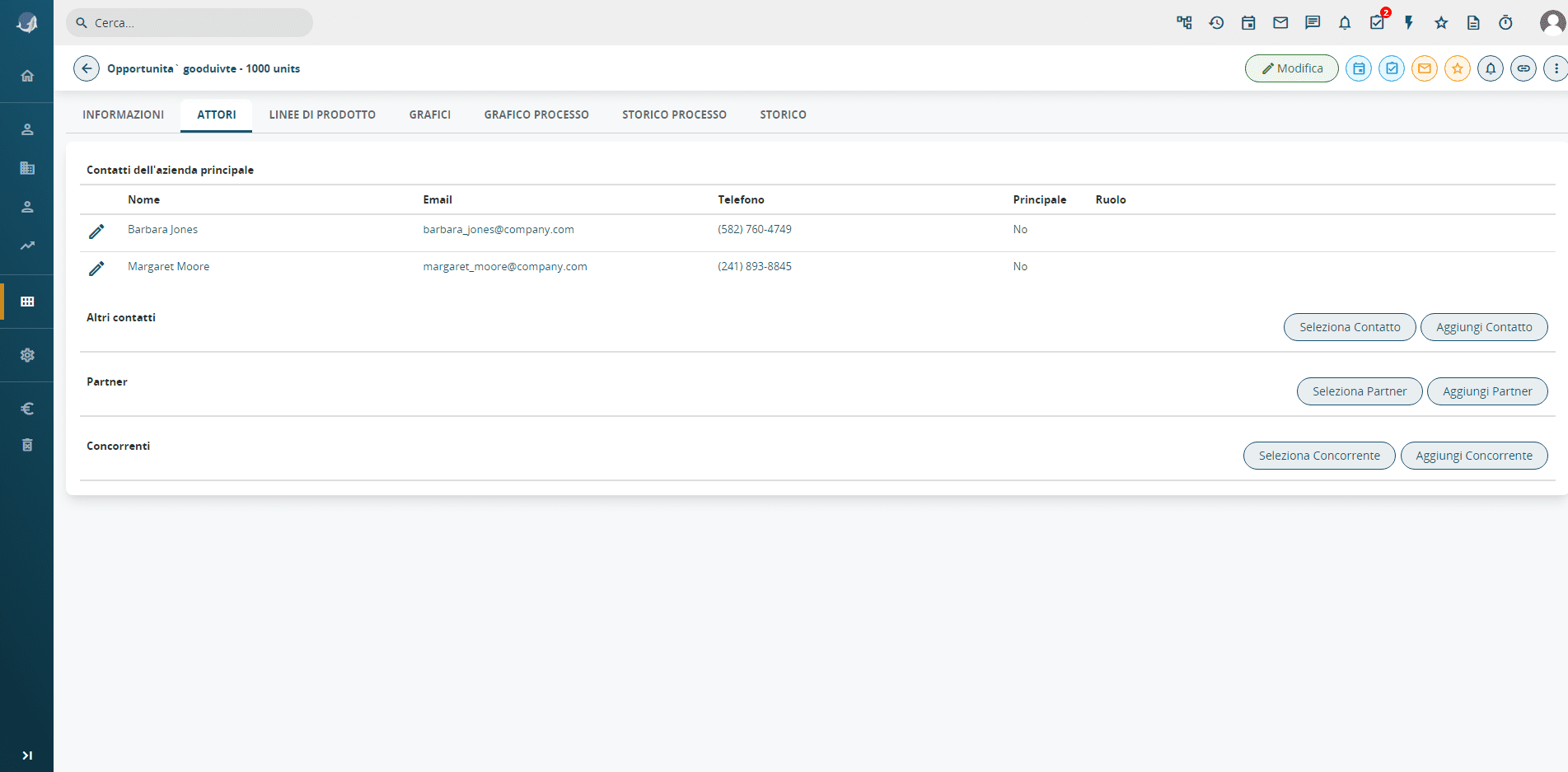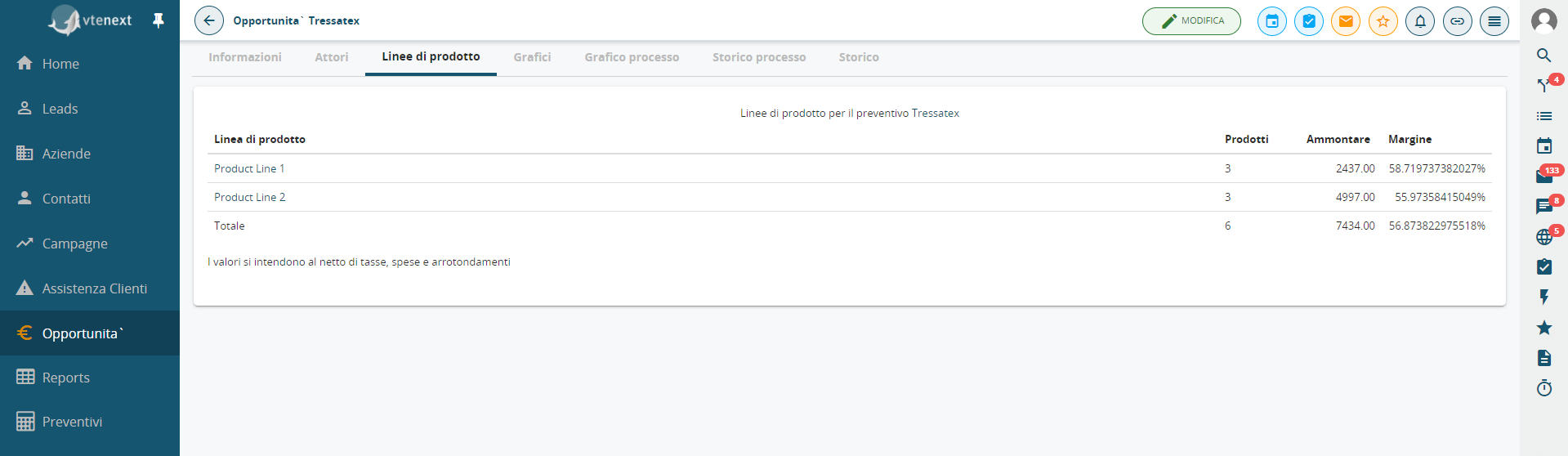Sales are the beating heart of any business and managing the sales process and orders is a crucial aspect for the survival of the company.
You can’t leave everything to chance: independently of the size of the company, what you sell or who you sell to, managing customer orders and having a sales pipeline is crucial for creating a stable and reliable cycle. These activities allow you to estimate your cash flow and help you guide your potential customers through the sales process, turning them into loyal customers in less time.
In this article we will help you understand in detail what a sales pipeline is and how to manage it through vtenext.
What is a Sales Pipeline: meaning
The sales pipeline is a kind of map that shows the different stages of the sales process, from first contact to purchase. It is like a series of interlinked steps, each representing a specific stage in the sales cycle. It is used to help sales teams monitor and manage their interactions with potential customers.
It can be considered as a kind of chart that makes clear a path often long and complicated. Sales managers follow this pipeline to transform a lead, that is a potential customer, into a real paying customer: the goal is to have a clear and structured view of all the specific actions needed to move customers along the sales process. In practice, it is an essential tool for organizing and optimizing the work of the sales team.
What is a sales pipeline for
The main function is therefore to provide an overview of a series of Key Performance Indicators (KPIs) for sales, thus becoming a monitoring and measurement tool.
The KPIs that can be monitored are different:
- the number of open opportunities/offers, as well as their individual and aggregate value
- the sales potential of each seller and of the entire team for a given period
- the status of each open negotiation in relation to the sales cycle and all actions that have been performed to involve the lead
- the activities that still need to be performed in order to move any opportunity to the next stage of the sales cycle
- the conversion rate: the percentage of successful offers converted into sales contracts
- the conversion time: how long it has been from first contact to closing of the deal.
What are the stages of a sales pipeline
The sales pipeline consists of the following stages:
- Lead: a potential customer shows interest in your products/services;
- Qualified lead: the data related to the prospect are compiled and the information collected in this phase (the so-called Lead Qualification) will help you understand if the lead can actually become a paying customer or not, even by scheduling sales meetings or product demos;
- Proposal/Offer: send the economic offer to the potential customer;
- Negotiation: is the stage where one tries to understand if the offer sent is consistent with the needs and budget of the potential client;
- Closing: the lead has become a paying customer and the offer has been accepted or rejected;
Upselling/cross-selling: try to offer the customer a superior version of the product/ service purchased or related products/ services.
How to build a commercial pipeline
If you want your sales team to succeed, it is necessary a solid sales pipeline and robust lead management. You don’t have to start building a pipeline without considering what works best for your company and your customers: what can be effective for other companies may not be so for your needs.
There are effective strategies to build your sales pipeline. The first thing to do is identify your target audience: you need to focus on the right potential customers and understand their preferences to establish the most effective way of getting in touch with them.
Then, optimize productivity by delegating sales activities to your team members: assign specific tasks such as finding new customers, managing leads and closing sales based on each user’s skills and strengths; this will allow you to have a more informed sales pipeline at different stages.
It’s also important to determine the optimal length of your sales cycle by analyzing historical data to understand its average duration, so you can better predict and allocate resources efficiently. This will help you identify bottlenecks and areas where you can improve to speed up the sales process.
Another key aspect is finding the right size for your pipeline, maintaining an adequate number of leads to avoid overload. Consider your sales goals, conversion rates and historical data to determine the ideal size of your pipeline: having a healthy number of leads and opportunities ensures a constant flow of potential customers.
Finally, define and monitor KPIs relevant to ensure the health of your sales pipeline, setting clear sales goals, and track metrics such as the average value of deals, the closing rate and the conversion rate to gain valuable insight as sales activities progress.
How to manage your sales pipeline with vtenext
We have made it clear at the beginning of this article how important it is to create an effective sales cycle and monitor it regularly.
Getting a CRM platform is the fastest and most profitable way to manage your sales pipeline, precisely because it highlights bottlenecks that could have a negative impact on sales performance: thanks to constant observation, delays are highlighted at a specific stage of one or more negotiations, delays in the responses to leads are revealed and it is pointed out that the communication process has been interrupted for reasons to be investigated.
Thanks to vtenext you can track your sales pipeline, managing leads and opportunities.
In the lead registry you can record all the data of the potential customer so as to proceed with the lead qualification: leads can come from different marketing activities such as fairs, newsletters, contact with the call center, website, word of mouth. The vtenext CRM tracks the origin of each lead (through the Lead Source field) in order to evaluate the most effective communication channels for the company, the return on advertising investments and calibrate future marketing actions accordingly. It will be possible to sort each lead and assign it to the right person or team.
Leads can be entered in the CRM in various ways:
- manually entered;
- imported from a .csv file;
- automatically created via a webform published on your website or via a Chatbot;
- automatically generated by a mail arrived at a specific mail box (Mail Converter function).
For each lead, not only appointments, phone calls and documents sent are managed and shared with the sales team, but also marketing activities such as the sending of newsletters. Leads can then be monitored by the sales team during all the different phases leading to its transformation into a customer through the configuration of Kanban lists based on the Lead Status field, or through the configuration of automatic reports.
Once the lead shows an actual interest in the product it is converted into a Company or a Contact. It is also possible to create the relative Business Opportunity, a kind of container of all the Quotes, which will carry on the negotiation.
vtenext for customer order management
The Opportunities, in addition to collecting quotes, are also a container for collecting information, particularly documents and communications between customer and supplier, such as: feasibility assessments, technical documents, approval cycles, quotes and reviews, emails with attachments that will remain archived and immediately available for cross and up selling activities.
In addition, it is possibile to define two important variables:
- the actors who participate in that specific opportunity: the references to the contacts of that company or external collaborators, partners and competitors;
- The product lines, namely the Budget that that specific Opportunity affects in the total, determined precisely by the Product Lines involved. For example, if I sell washing machines and TVs, I will have to reach an annual budget for these two lines, and in the homonymous tab I will be able to view the relative data to each line expressed in currency.
Once the Opportunity has been managed and all necessary information has been collected, it will be possible to create the first Quote and deliver it by email, in PDF format, to your customer. The latter can be revised several times maintaining the historical in the system.
When the customer accepts the Quote sent, it will be possible to change the sale status of the quote in “Accepted”, and consequently also that of the opportunity in “Closed WON”, so that we can create appropriate reports, and check the “sold” for each commercial.
Using the Reports module, it will be possible to check how many Leads have been converted into Company, per Agent, per period of time. Finally, it will be possible to see how many opportunities are allocated to the various sales representatives, at what stage of sale they are and potentially encourage the team to close the negotiations still open.
Optimize your Sales Pipeline